Installing and Testing XAMPP Server
So, Now guys I hope you already have downloaded and installed XAMPP Server. This Software gives you a server to your Personal Computer (Window User).Then you can test your PHP Program Script.If you guys haven't yet downloaded and install the XAMPP Server you can download here:
click here to download:- XAMPP SERVER
If you install the XAMPP Server, you have seen the Icon right side in the bottom of the screen where a clock is:
In windows 10 just searches in the start bar and type XAMPP Control panel you can see that Icon:-
You can see the Control panel like this on your computer screen:
Where you can start the Apache Server by clicking the start button we can talk about all the things which are shown in the control panel later:
Now go to the chrome and type in the URL box Localhost then this type of window will be launched:
click here to download:- XAMPP SERVER
 |
| XAMPP SERVER |
If you install the XAMPP Server, you have seen the Icon right side in the bottom of the screen where a clock is:
In windows 10 just searches in the start bar and type XAMPP Control panel you can see that Icon:-
You can see the Control panel like this on your computer screen:
Where you can start the Apache Server by clicking the start button we can talk about all the things which are shown in the control panel later:
Now go to the chrome and type in the URL box Localhost then this type of window will be launched:



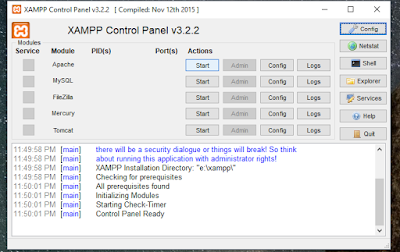



No comments
Post a Comment